 I woke up this morning at 5am, turned on the radio to NPR. Then decided to revisit this guy to figure out how i could render his wireframe in Zbrush if at all. I couldn't figure it out at first, so i just went and rendered out different skin looking matcaps and fancied it up in Photoshop.
I woke up this morning at 5am, turned on the radio to NPR. Then decided to revisit this guy to figure out how i could render his wireframe in Zbrush if at all. I couldn't figure it out at first, so i just went and rendered out different skin looking matcaps and fancied it up in Photoshop. Finally i messed around w/so many and figure out this method
Finally i messed around w/so many and figure out this method1.)Turn on the Polyframe view
2.)Preferences>Draw set the following:
- PFrame 100
- Pf Color White
- PFill 0
Lastly i dolled up the render in Photoshop again. I couldn't help myself
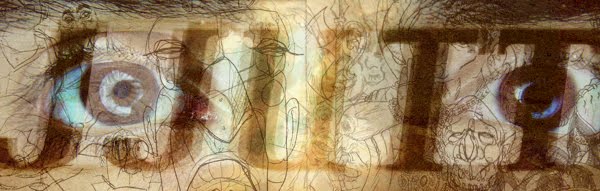
No comments:
Post a Comment