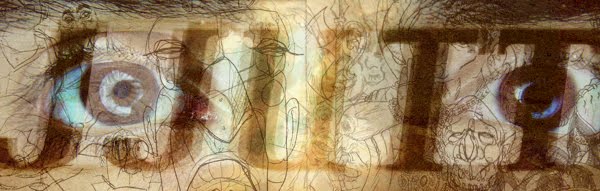After finishing Dog The Bounty Hunter I realized that I never light my characters from below...so I thought this face that I sketched out earlier in the day at my friends house would be perfect. I am pleased w/the result. His facial features where all inspired by this awesomly wrinkly man i saw on the BART this afternoon. It was very painful for me to look at him knowing i had no sketchpad at hand so i studied his features without trying to look too obvious knowing that i would be able to get my revenge later.
1.29.2009
SpeedPainting_dog the bounty hunter 45min
What started off w/some drum and bass music turned into a 45 speed painting test. I had a lot of fun w/this one. No rules just draw, shade, hightlight and erase. I started w/the eyes and nose and just branched out from there. I really wish i recorded it, so you could see my workflow. I didnt want to use the eraser at all, just black & white for adding and subtracting the form. It's really starting to feel like sculpting which i am really excited for!
As I look back at this character i try to decide where all the influences came from and i think i figured it out. I was looking at a book earlier in the day about an artist named Akira Toriyama (DragonBall etc.) and i love how human he made his animals look. So that i belive is why i added the dog ears and fat lips/teeth. The cape could have come from the same reference but i believe that is just that fact that i like super heros and haven't drawn fabric in a while. Earings are just cool to add on to any character and the same goes for the patch too. Wrinkles are a lot of fun and add so much history to a character. Then if you notice i tried to add scars coming from the patch which where drawn w/the same approach for all the wrinkles just a bit sharper and more inbetween.
Have a MEGA day.
oh yeah, after all said and done the name was the last thing that came to me.
As I look back at this character i try to decide where all the influences came from and i think i figured it out. I was looking at a book earlier in the day about an artist named Akira Toriyama (DragonBall etc.) and i love how human he made his animals look. So that i belive is why i added the dog ears and fat lips/teeth. The cape could have come from the same reference but i believe that is just that fact that i like super heros and haven't drawn fabric in a while. Earings are just cool to add on to any character and the same goes for the patch too. Wrinkles are a lot of fun and add so much history to a character. Then if you notice i tried to add scars coming from the patch which where drawn w/the same approach for all the wrinkles just a bit sharper and more inbetween.
Have a MEGA day.
oh yeah, after all said and done the name was the last thing that came to me.
1.23.2009
mudbox09test
My good ol' chum Rodney Brett sat next to me in the computer lab after he was done teaching his class and asked me "Does Mudbox2009 work on your computer"
I said " I don't know, let's find out"
What later ensued was a frustration of learning a new program but after some persistance and refinment I was able to achive this 2 million polygon bust from the default head it gave me.
I would say that sculpting in mudbox09 is like drawing w/my left hand (mind you I am right handed). But by God it sure looks beautiful w/ real-time ambient occlusion, depth of field, and specularity from the lights.
So in conclusion you can make this in less than an hour.
Good day to you all,
JJUTT
I said " I don't know, let's find out"
What later ensued was a frustration of learning a new program but after some persistance and refinment I was able to achive this 2 million polygon bust from the default head it gave me.
I would say that sculpting in mudbox09 is like drawing w/my left hand (mind you I am right handed). But by God it sure looks beautiful w/ real-time ambient occlusion, depth of field, and specularity from the lights.
So in conclusion you can make this in less than an hour.
Good day to you all,
JJUTT
1.22.2009
Ugly Mug
What started off as a profile sketch turned into a zbrush sculpt and textured to look hand drawn, then muddled around in Photoshop to get this result. I was trying to blend a combination of filters to make it feel like the sketch I started with.
Yeeee-Haww! ! !
just a study of muscles for a hourse. I learned that their shoulder blades and rump are really what distinguish the muscles from human anatomy. I tried to pose it but it turned out a lot harder that it sounds.
1.21.2009
Let's Go!
this all started on the drive to LA. When my share of the driving was over i decided to see how my laptop would handle Zbrush. It wasn't that bad, i mean slow, sure but i think i got something cool out of it. So that was enough to make realize that this 4yr old laptop still can produce which is great, especially when your mobile. I woke up this morning at 5am, turned on the radio to NPR. Then decided to revisit this guy to figure out how i could render his wireframe in Zbrush if at all. I couldn't figure it out at first, so i just went and rendered out different skin looking matcaps and fancied it up in Photoshop.
I woke up this morning at 5am, turned on the radio to NPR. Then decided to revisit this guy to figure out how i could render his wireframe in Zbrush if at all. I couldn't figure it out at first, so i just went and rendered out different skin looking matcaps and fancied it up in Photoshop. Finally i messed around w/so many and figure out this method
Finally i messed around w/so many and figure out this method
1.)Turn on the Polyframe view
2.)Preferences>Draw set the following:
Lastly i dolled up the render in Photoshop again. I couldn't help myself
 I woke up this morning at 5am, turned on the radio to NPR. Then decided to revisit this guy to figure out how i could render his wireframe in Zbrush if at all. I couldn't figure it out at first, so i just went and rendered out different skin looking matcaps and fancied it up in Photoshop.
I woke up this morning at 5am, turned on the radio to NPR. Then decided to revisit this guy to figure out how i could render his wireframe in Zbrush if at all. I couldn't figure it out at first, so i just went and rendered out different skin looking matcaps and fancied it up in Photoshop. Finally i messed around w/so many and figure out this method
Finally i messed around w/so many and figure out this method1.)Turn on the Polyframe view
2.)Preferences>Draw set the following:
- PFrame 100
- Pf Color White
- PFill 0
Lastly i dolled up the render in Photoshop again. I couldn't help myself
1.15.2009
Subscribe to:
Posts (Atom)